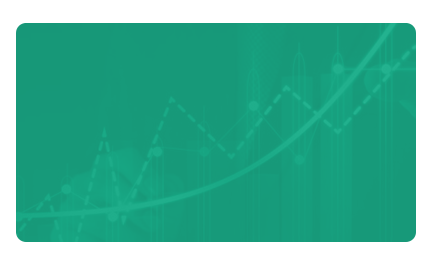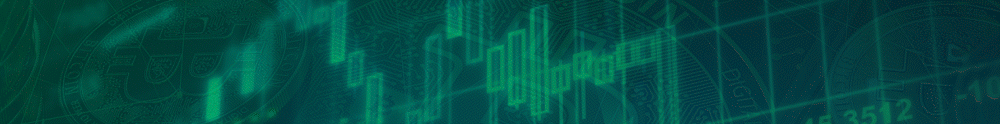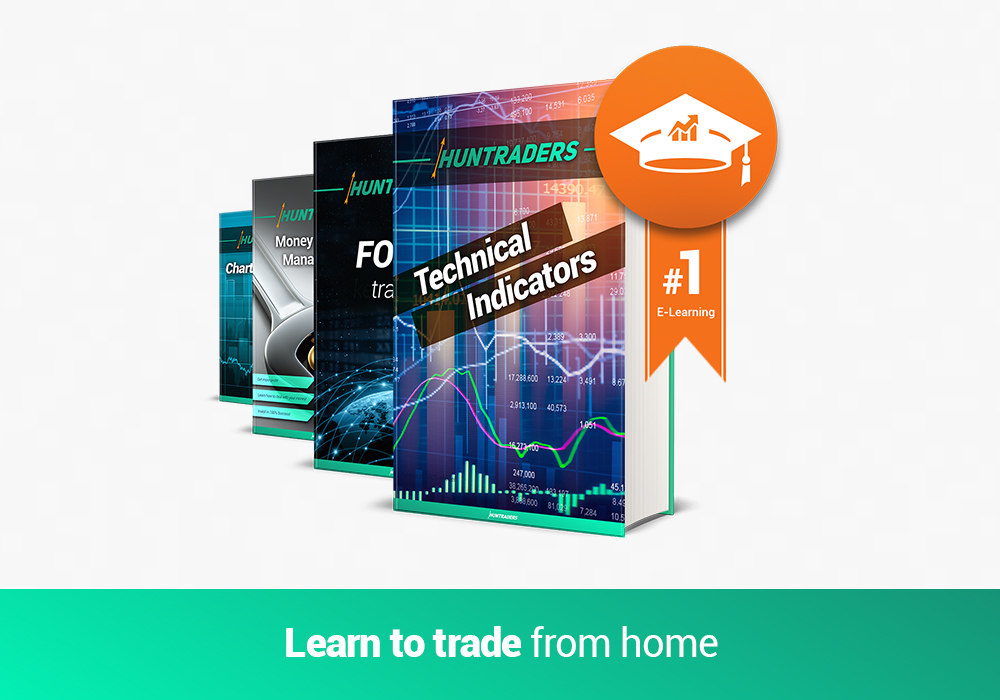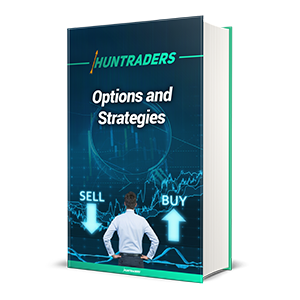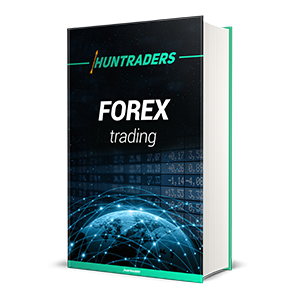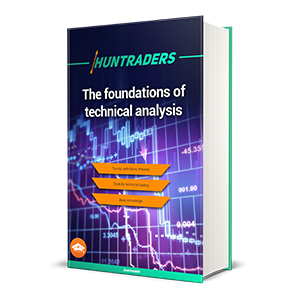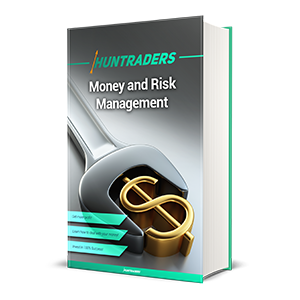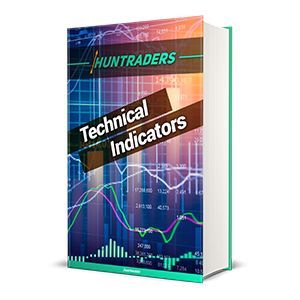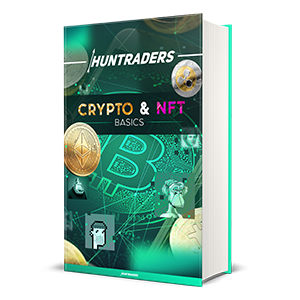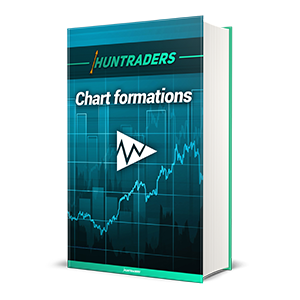For a beginner option trader differentiation between the different order types and their several parameters may be difficult and confusing. Trading of shares is much easier as there are only two order types: sell or buy. In options trading there are four types of orders: Buy to Open, Buy to Close, Sell to Open, and Sell to Close.
Every order has several ways to customise. Orders with the wrong parameters can result the biggest lost.
Buy to Open
Buy to Open is the most common order in options trading. The term means to open a position via buying an option contract. Thus, having a buy or long position.
Example:
John wants to buy a Call option with the following parameters: expiry date: January; underlying: Apple share; strike price: $40. John executes the following: Buy to Open Jan40Calls.
Sell to Close
Sell to Close is the second most popular option order. The term means to close a position via selling an option contract. Thus, selling one of the previously acquired option contract.
Example:
John wants to sell his Call option with the following parameters: expiry date: January; underlying: Apple share; strike price: $40. John executes the following: Sell to Close Jan40Calls.
Sell to Open
Sell to Open is a less frequent type of option order. The term means to open a position via selling an option contract. In other words, having a short position. That means option writing.
Example:
John wants to create a Short Call option strategy with the following parameters: expiry date: January; underlying: Apple share; strike price: $40. John executes the following: Sell to Open Jan40Calls.
Buy to Close
Buy to Close is an order to close a Sell to Open position. It means to close a position by buying an option. Thus, repurchase an option contract that has been sold previously.
Example:
John wants to close his Short Call option with the following parameters: expiry date: January; underlying: Apple share; strike price: $40. John executes the following: Buy to Close Jan40Calls.
Combination orders
Option strategies are usually complicated and require the combination of the above mentioned orders. For instance, a Bull Call Spread strategy consists of the following actions: buying an
ATM Call option and selling an OTM Call option. Thus, to open the Bull Call Spread strategy one must Buy to Open an ATM Call option and then Sell to Open an OTM Call option. When closing the position, the investor must Sell to Close the ATM Call position and then Buy to Close the OTM Call option.
There are two option order strategies which are executing both the opening and the closing of the position. These orders are called One-Trigger-Other (OTO) and One-Cancel-Other OCO.
One-Trigger-Other (OTO)
The OTO order activates another option order, when the initial order is executed. It is especially useful for Covered Call option positions, when the owner of the position wants to sell the call option right after the purchase of the share.
One-Cancel-Other (OCO)
OCO is less well-known than OTO, yet it is an extraordinarily useful order type. When one order has been fulfilled, OCO executes the cancellation of the other order. The option trader protects his position from losses (with a stop order) and ensures gains (with a limit order). This is important when one wants to define the Stop Loss and the Profit Taking levels.
Execution orders
A beginner option trader must know at least two type of orders out of the many. These two are the Market Order and the Limit Order.
Market Order
To execute an order at the market price, one must choose Market Order. In this case the investor asks the broker to execute the order at the first available price, without any consideration to the price levels. This order type can be used successfully only on the liquid option market and with really tight spreads, where prices do not change rapidly. On illiquid markets the option order would be executed at a really high price. The biggest disadvantage of the Market Order is that one can never be sure at what price the order will be executed. This may be a critical factor for money management. The actual execution price may be higher than the price seen in the books, thus one must count with some reserves. This is why brokerages ask for margin for Market Orders.
Limit Order
To execute an order a chosen price, one must choose Limit Order. In this case the investor tells the broker to open a position, but it cannot go above the chosen price. In this order, the investor will know how much it will cost maximally; therefore it requires no extra margin. The biggest disadvantage of Limit Orders is that the prices can move downwards as well, in which case the order will not be fulfilled. When the order has not been executed, one must look at the direction of the movement of the prices from the limit and modify it.
Time in force
It may not be enough to tell the broker whether to execute an order at market or at limit price, the validity period should be specified as well. The most popular time-based orders are the following: Good Till Cancelled (GTC), Day Order (DO), Fill-Or-Kill (FOK), All-Or-None (AON), and Market-On-Close (MOC).
Good Till Cancelled (GTC)
GTC is an option order which is valid until manually cancelled. So it does not expire at the end of the day. GTC orders are useful when defining Stop Loss or Profit Taking levels, but unsure when the price will reach those levels. Most option traders have this as a default setting.
Day Order (DO)
DO loses its validity as soon as the market closes and the order is canceled if it was not executed during trading hours. This is advantageous when opening more option positions, but do not want any pending orders at the end of the day.
Fill-Or-Kill (FOK)
FOK is either forthwith executed or forthwith cancelled. Therefore, FOK is only valid for a moment. If it is not executed immediately, it expires. It is beneficial for traders with portfolio management strategies requiring full orders to be executed.
Immediate-Or-Cancel (IOC)
IOC is somewhat similar to FOK. The difference is that IOC allows the position to be partially executed, then cancels the rest that could not be fulfilled. Therefore the position can fully or partially fulfilled after release. If the order cannot even be partially executed, it becomes canceled.
All-Or-None (AON)
AON can only be executed fully, but not necessarily immediately. AON differs from FOK and IOC, because the order does not expire if not executed immediately. It can be used together with DO and GTC as well.
Market-On-Close (MOC)
In case of an MOC, the current day’s closing price will be implemented. This order may be handy for investors believing that the closing price is the most beneficial on the given day. It is also beneficial for the option writer who wished to maximise his/her profit by letting the time value grow until the day closing.
Exit orders
After deciding the position type to be opened, the investor must specify an exit level. This level is either called Stop Loss or Profit Taking level. To eliminate emotions from the trading, option traders can give Stop Orders, Contingent Orders, or Trailing Stop Orders.
Stop Orders
A Stop Order is when determining a so-called Stop Price. For long positions it indicates the level above which the order must be executed. In case of short positions, it is the level under which the order must be executed. It is important to secure an already achieved gain. Example: an investor has bought shares for $100 a year ago. The current price is $250, but there is a chance that an uncertainty on the stock market can result a fall in the prices. The investor wants to make sure to gain at least $100 on the position and gives a Stop Order with a stop price of $200. When the market price reaches $200, the order will be executed and the investor will realise the secured profit. The only disadvantage is that the order is only executed when reaching the stop price. Sometimes market gaps can prevent Stop Orders from being executed, resulting massive losses.
There are two types of Stop Orders: Limit Stop and Market Stop.
Limit Stop
Limit Stop Order is when the investor determines a Stop and a less beneficial Limit Price to prevent uncertainties in the Stop Orders. When the underlying share’s price falls so quickly that after passing the $200 price level, the next trade is only at $170, the Stop Order can be executed only at that low price. To prevent that, the investor can determine a limit price as well, for instance at $190. Under that price there will be no sale happening.
Market Stop
Market Stop Order activates the market order when the price level is at the stop level. Market Stop Order grants to close the position when the price level reaches the stop level. Its disadvantage is that the execution price can be much lower than the stop order price.
Contingent Orders
Contingent Orders are a combination of other order types. It consist of a parent order (a market price, a limit, or a stop order) and one or two supplementary orders. The supplementary orders are only triggered once the parent order is fulfilled. The Contingent Order can be Stop Order and/or Limit Order as well. Such condition for an option position can be to close the position only if the price of the share has dropped below or raised above a certain level. When the investor creates a stop and limit order in the same time, there is a possibility to use them as an OCO.
Trailing Stop Order
Trailing Stop order is a special type of Stop Orders. A stop order that can be set at a defined percentage away from a security's current market price. This can mean only in one direction, depending on whether it is a buy or sell position. For a stop buy, the stop price will be adjusted downwards when prices drop. When prices rise, the stop price will remain unchanged and the order will be automatically exercised once the price reached the actual stop price. For stop sell it is the contrary: When prices increase, the stop price will be adjusted upwards. When prices fall, the stop price will remain unchanged and the order will be automatically exercised once the price fell to the level of the actual stop price. The option trader can tell the broker to close the position when the option price is 10% lower than the highest price. The broker will automatically update the highest price of the option.